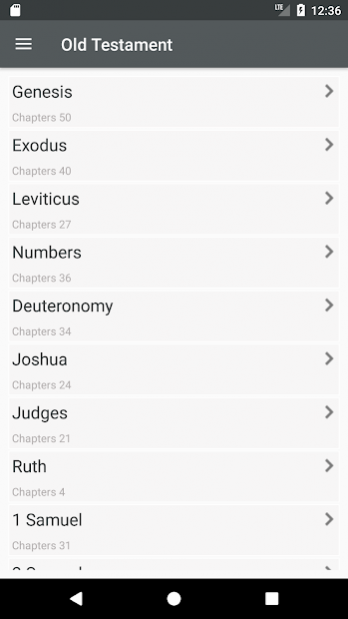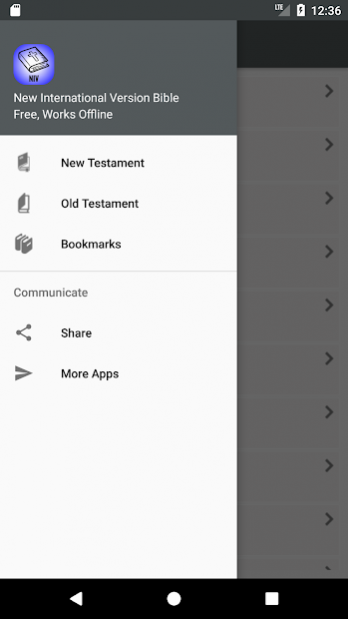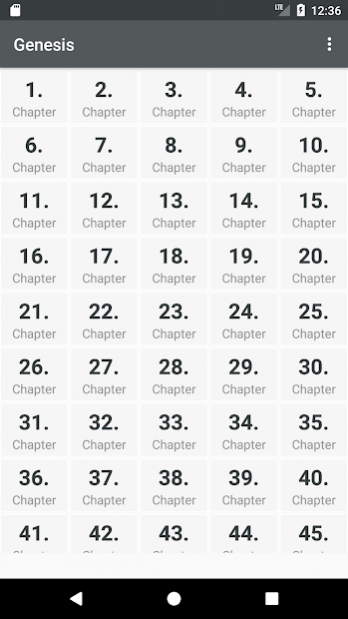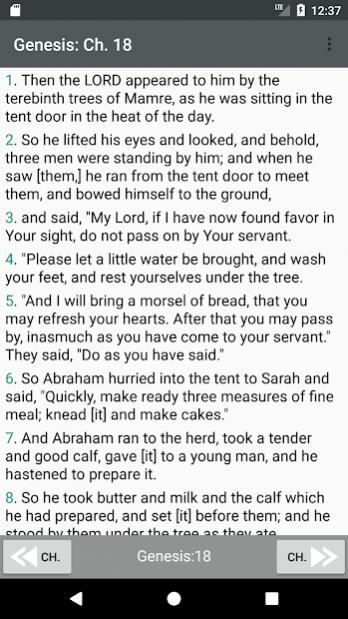New International Version Bible NIV 1.8
Free Version
Publisher Description
The New International Version Bible is a quick and free Bible app that delivers new Bible verses from the New International Version Bible (NIV Bible)
The Old Testament and The New Testament.
* Note: Offline Bible version.
Bible NIV Version Free The New International Version is the world’s most read and most trusted modern-English Bible translation—easy to understand. This app is perfect for serious study. No other NIV Bible app does such a thorough job of explaining the historical context, unfolding the meaning of the text, and making it practical for your life. Listening bible messages is a great way for you to experience the Holy Bible, too. Find daily devotionals and more to learn the God words! The New International Version (NIV) is an English translation of the Christian Bible. Originally published in the 1970s, the NIV was updated in 1984 and 2011, and has become one of the most popular and best selling modern translations.
The application comprises:
- Daily and nightly mode for reading
- Adjust the text size
- Search verse by word or phrase using "quoted text"
- Bookmark favorite verses
- Mark favorite verses with specific color and add notes
About New International Version Bible NIV
New International Version Bible NIV is a free app for Android published in the Reference Tools list of apps, part of Education.
The company that develops New International Version Bible NIV is quotesappsdev. The latest version released by its developer is 1.8.
To install New International Version Bible NIV on your Android device, just click the green Continue To App button above to start the installation process. The app is listed on our website since 2020-02-16 and was downloaded 141 times. We have already checked if the download link is safe, however for your own protection we recommend that you scan the downloaded app with your antivirus. Your antivirus may detect the New International Version Bible NIV as malware as malware if the download link to edwardev.newinternationalversionbible is broken.
How to install New International Version Bible NIV on your Android device:
- Click on the Continue To App button on our website. This will redirect you to Google Play.
- Once the New International Version Bible NIV is shown in the Google Play listing of your Android device, you can start its download and installation. Tap on the Install button located below the search bar and to the right of the app icon.
- A pop-up window with the permissions required by New International Version Bible NIV will be shown. Click on Accept to continue the process.
- New International Version Bible NIV will be downloaded onto your device, displaying a progress. Once the download completes, the installation will start and you'll get a notification after the installation is finished.